December 2014. Client: Top Secret
Top Secret isn’t the name of the client, I mean I’m not telling you. To be honest, it is all my clients: As part of the head shots and portrait package I offer ‘Basic retouching’ within the quote. This means I remove spots, shaving cuts, I lighten the bags under the eyes, whiten the teeth and adjust the colour… The idea is that the hard working corporate subjects look as though they have just come back from holiday and not an all night shift. It’s only fair, I think, on all of the people who have no say in when they are to be photographed. It puts the subject at ease to know that I’m also taking responsibility in how they will look in the final image.
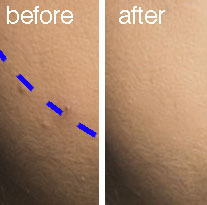
 I use Adobe Photoshop on the final images for all the retouching. For spots I use the Clone Stamp Tool at 100% and the trick is to clone from clear skin that is of the same tone and brightness which is usually along the same contour line of the face (highlighted with the blue dotted line).
I use Adobe Photoshop on the final images for all the retouching. For spots I use the Clone Stamp Tool at 100% and the trick is to clone from clear skin that is of the same tone and brightness which is usually along the same contour line of the face (highlighted with the blue dotted line).
For eye bags, I use the same Clone Stamp Tool but before you clone in from the lighter area just under the bags themselves, change the tool settings along the top bar. Next to Mode there is a dropdown menu with many options: Choose Lighten (This will only clone in lighter pixels from the area you choose to clone from so preserving some of the original detail). The next one to change is: Opacity. Drop this down to 30%. Once done you can use it as though it were a paint brush to bring the dark shadow up a little, but try to do it in one sweeping brush stroke (Edit > Undo and try again and again).
